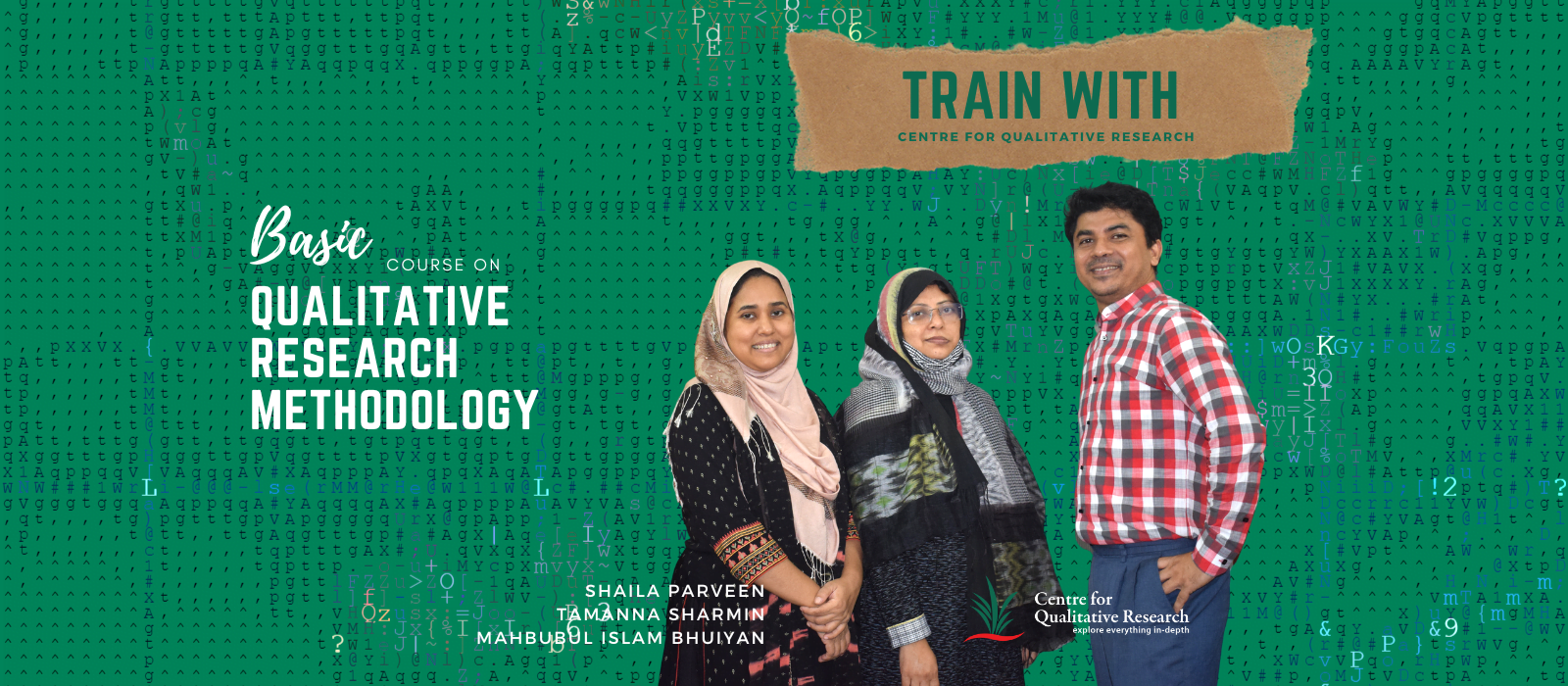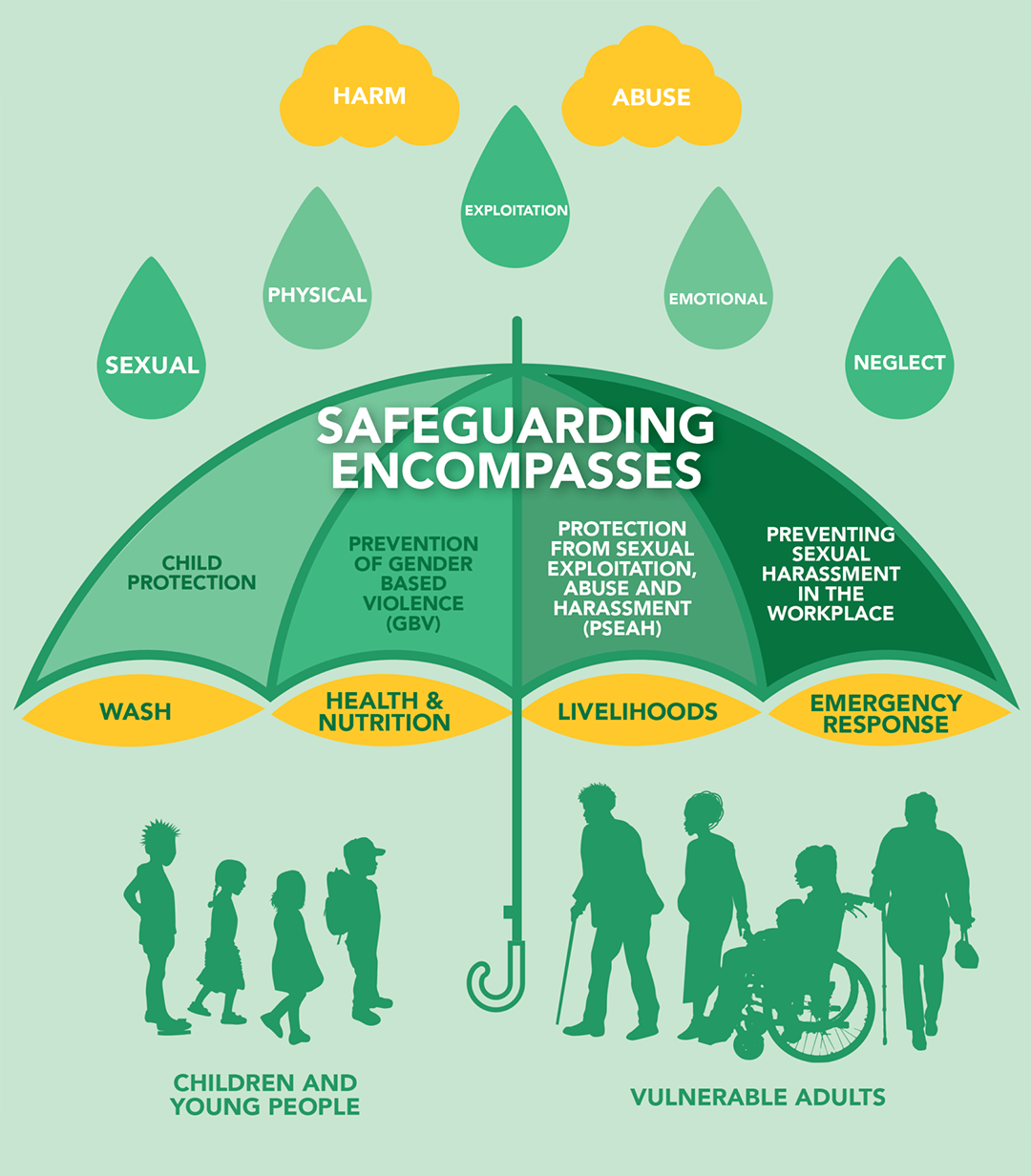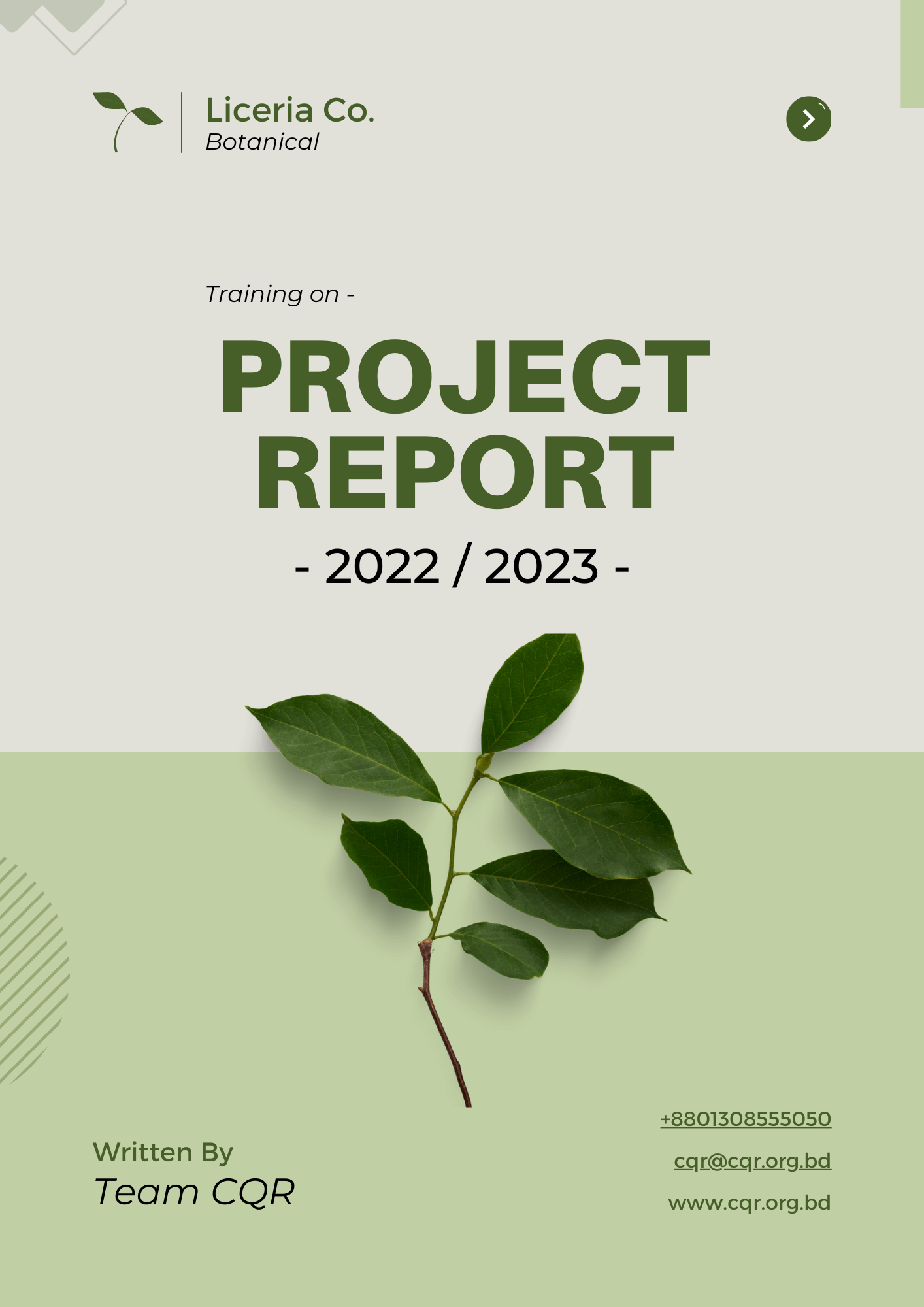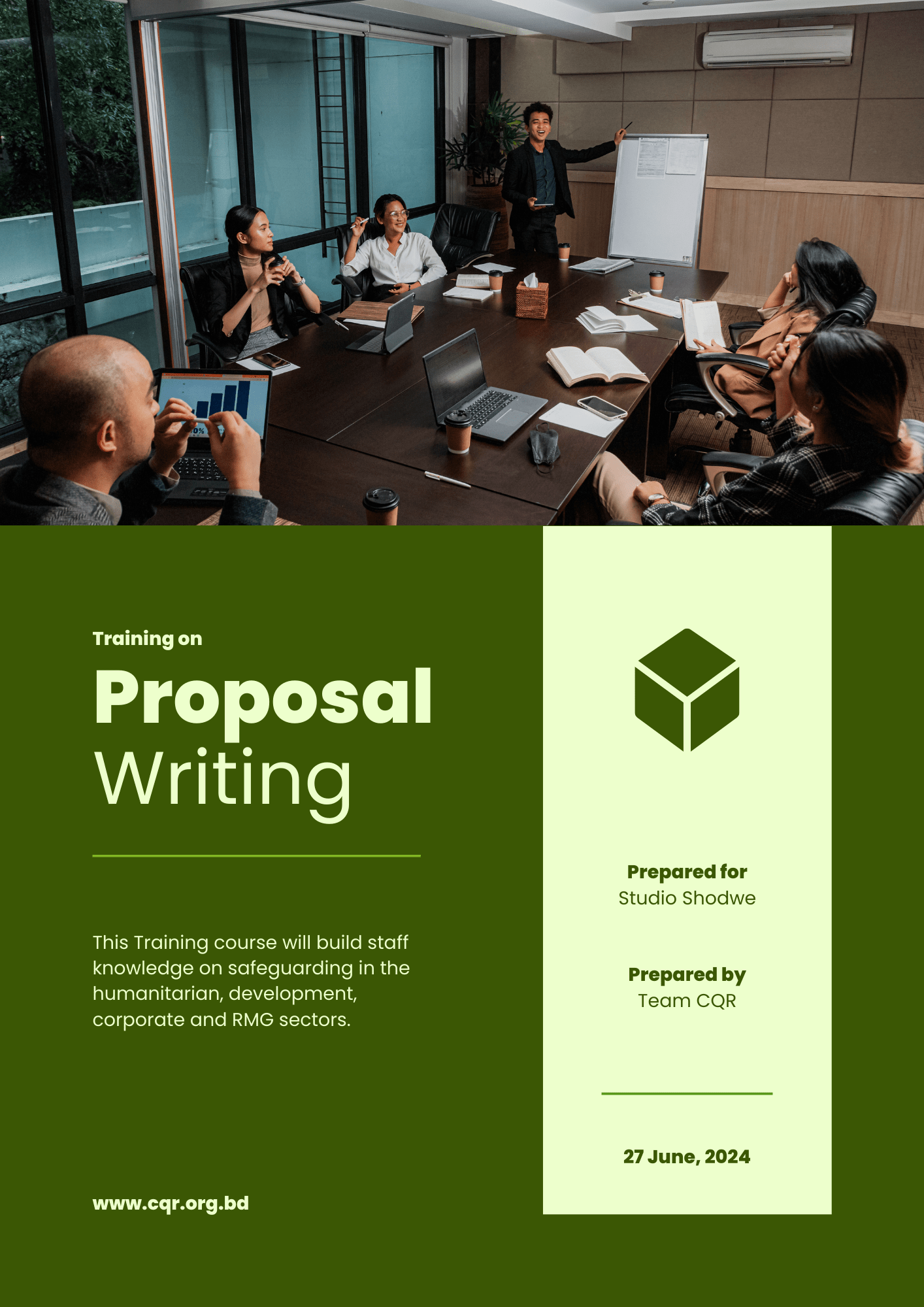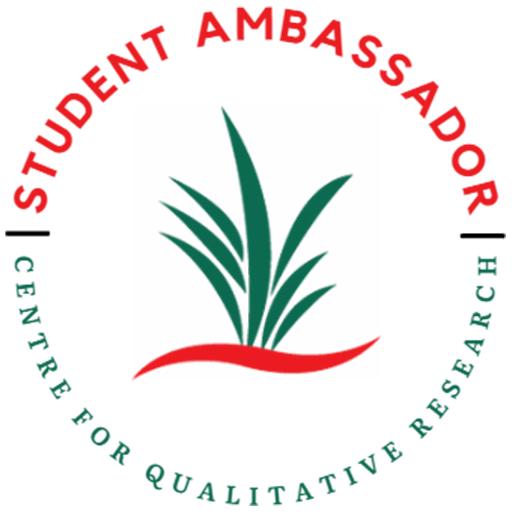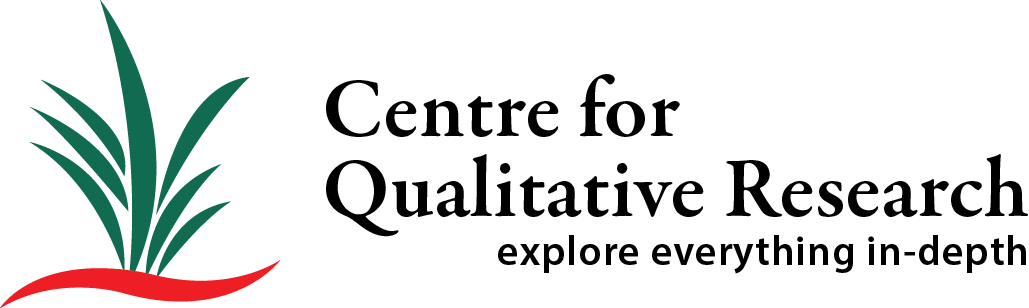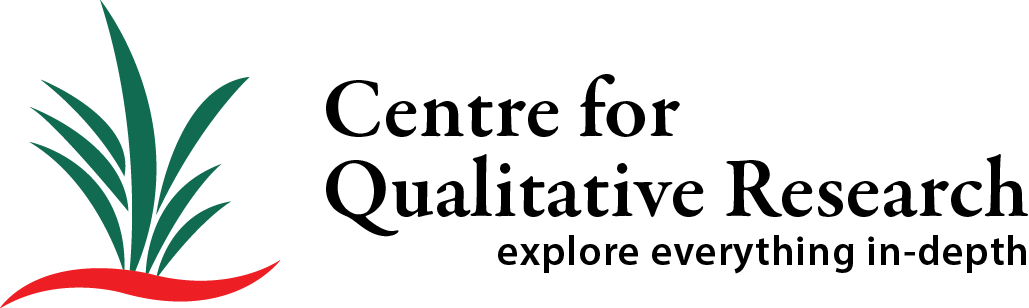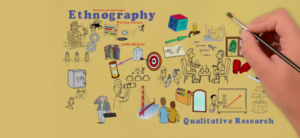With the growing popularity of QR codes, more and more businesses are looking for ways to create and use them. CQR QR code maker services are now available online for free, making it easy for anyone to generate custom QR codes for their own use.
How to use the CQR Online QR Code Generator:
1. Using CQR’s online QR code generator is a simple and straightforward process. Here’s a step-by-step guide on how to use our service:
Step 1: Go to the CQR website and click on the “QR Code Maker” button in the Header or Footer Section. or directly go to our QR code generator website – https://qcode.new.cqr.org.bd
Introducing: The Free and User-Friendly QR Code Generator
QR codes are two-dimensional barcodes that can be scanned using a smartphone camera. They can contain a variety of information, including website URLs, contact information, and even plain text. QR codes have become increasingly popular in recent years as a way to share information quickly and easily.
CQR QR code maker services allow users to create their own QR codes by inputting the information they want to include. The service will then generate a QR code that can be downloaded and used wherever the user chooses. Some services even allow users to customize the appearance of the QR code, such as by adding a logo or custom colors.
One of the benefits of using CQR QR code maker services is that they are completely free to use. Many similar services charge a fee for the use of their QR code generator, but CQR’s service is entirely free. This makes it an ideal choice for businesses or individuals who are on a tight budget.
Another advantage of using CQR QR code maker services is that they are user-friendly. They are designed to be easy to use and understand, even for those who are not tech-savvy. This allows anyone to create their own QR codes, regardless of their experience level.
Best Features of CQR Online QR Code
1. Customizable: Allows users to customize the appearance of their QR codes, such as by adding a logo or custom colors.
2. Easy to use: User-friendly interface makes it easy for anyone to create their own QR codes, regardless of their level of experience.
3. Free to use: Unlike many other QR code generators, CQR’s service is entirely free to use, making it an ideal choice for businesses or individuals on a tight budget.
4. Wide variety of uses: Can be used for a wide range of purposes, such as linking to websites, sharing contact information, and sending plain text messages.
5. High-quality output: Generates high-resolution QR codes that smartphones can easily scan and read.
6. Fast generation: Quickly generates QR codes in real-time, allowing users to create multiple codes in a short amount of time
7. Multi-format Support: Allows users to download QR codes in a variety of formats, such as PNG, JPG, and SVG
8. Analytics: Provides usage statistics and tracking of the QR codes created, allowing users to see how many times a QR code is scanned, and where the scans are coming from.
How to use the CQR Online QR Code Generator:
1. Using CQR’s online QR code generator is a simple and straightforward process. Here’s a step-by-step guide on how to use our service:
Step 1: Go to the CQR website and click on the “QR Code Maker” button in the Header or Footer Section. or directly go to our QR code generator website – https://qcode.new.cqr.org.bd
Step 2: Select the type of QR code you want to create. Click Generate QR Codes Button. You can choose from website URL, plain text, contact information, and more
Step 3: Input the information you want to include in your QR code. For example, if you’re creating a QR code for a website, you’ll need to enter the website’s URL.
Step 4: Customize the appearance of your QR code by adding a logo, custom colors, and more.
Step 5: Create your QR code by clicking the “Generate” button.
Step 6: Your QR code will be generated and displayed on the screen. You can download the QR code in various formats such as PNG, JPG, or SVG.
Step 7: Save the QR code on your account for later use or share it directly with others via email or social media.
Step 8: After generating the QR code, you will be able to track the usage statistics of your QR code such as the number of scans and location of the scans.
Step 9: Finally, you can make changes to your QR code or delete it if you no longer need it.
And that’s it! With CQR’s online QR code generator, you can easily create custom QR codes for your own use in just a few simple steps.
Use of Personal Information
We use the personal information we collect to provide you with our service and to improve our service. For example, we may use your personal information to send you updates and notifications about our service, to respond to your questions and requests, and to send you promotional materials.
We may also use your personal information for research purposes. This includes analyzing usage patterns, tracking user engagement, and identifying areas for improvement. We may also use your personal information to develop new features and services.
If you want to know more about Personal Information and Sharing Your data – Learn more details on CQR Privacy Policy page.
Conclusion
In conclusion, CQR QR code maker services are a valuable tool for anyone looking to create custom QR codes for their own use. They are free to use, user-friendly and can be used for a wide variety of purposes. With the growing popularity of QR codes, CQR’s QR code maker services are an excellent choice for businesses and individuals looking to take advantage of this technology.